Spotify on Pixoo64
A downloadable tool for Windows
Spotify on Pixoo64 is a specialized application that connects your Spotify music streaming account with the Divoom Pixoo 64 display device. This integration allows you to display your currently playing Spotify track's album artwork on your Pixoo 64 device in real-time, creating a dynamic visual representation of your music.
The application automatically updates the display whenever you change tracks in Spotify, ensuring that your Pixoo 64 always shows your current listening experience. With customizable display options and easy setup, it's the perfect way to enhance your music listening environment with visual flair.
Designed for music enthusiasts, streamers, and anyone who owns a Pixoo 64 device, this application bridges the gap between audio and visual experiences in a seamless, user-friendly way.
| Status | Released |
| Category | Tool |
| Platforms | Windows |
| Rating | Rated 5.0 out of 5 stars (1 total ratings) |
| Author | PyroSoft Productions |
Purchase
In order to download this tool you must purchase it at or above the minimum price of $2.50 USD. You will get access to the following files:
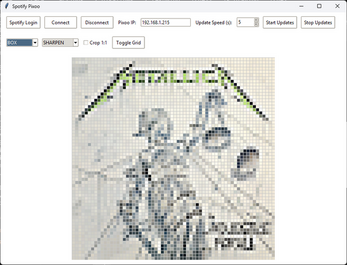
Comments
Log in with itch.io to leave a comment.
hey i think you need to change the url for the app to work properly now according to this thing
https://developer.spotify.com/documentation/web-api/tutorials/migration-insecure...
Thanks for the update! I just added you to the user whitelist and will update the APP url ASAP. Seems like it may be something new. Also, thanks for the support! Sorry for the rough start.
Hello, tried to link to spotify, but got a INVALID_CLIENT: Insecure redirect URI.
Hi! Apologies. Can you DM me your email or send it to me in Discord? I may need to whitelist you on Spotify
I get a screen on my Pixoo 64 but it just says “No track” and never switches to spotify covers, can you help me?
Have you logged in to Spotify from the app yet? You need to grant it access.
yes I logged in but nothing has changed, is there any way you can help or connect to the computer and take a look?
sure. Drop in my discord and we can schedule a call
Cool idea.